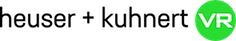VR PRESENTATION

A VR model is a powerful tool for presentations. You can use it to bring an object to life for the viewer and convey it in a depth that can hardly be achieved in any other way. This turns a presentation into an experience, while at the same time achieving a faster and better understanding of the design.
In addition, any type of interaction that is helpful for your specific use case can be incorporated, such as switching between design options, swapping materials or changing the lighting mood.
You have full control over the experience at all times:
- You can completely control the VR experience for the viewer from the outside, guiding them through the model as a pure observer. This allows you to provide an enjoyable experience even for people who have problems with the controls in VR.
- At the touch of a button, you can send the viewer to preset perspectives that show the model from exactly the angles that are important to you.
- You can control every interaction for the viewer from the outside (on screen and in VR), showing them different design options, for example.
However, you are not limited to presenting to a single person with VR glasses: you can also present the model on the screen or via a projector and show it to a larger audience. In this case, you can also run preset camera movements through the model, which guide the audience through the design according to your desired dramaturgy.
Additional options:
- Background music or a soundscape can be created in the model to provide background music, e.g. light wind noise, birdsong or muffled conversations.
- Small animations can be integrated to bring the scene to life, e.g. leaves blowing in the wind on the trees, waving flags or shadows passing through the clouds.
- On request, we can control the presentation for you on site using our own hardware.
- The perspectives or camera sequences created in the VR model can be used for other purposes, for example for printed materials or videos on a website